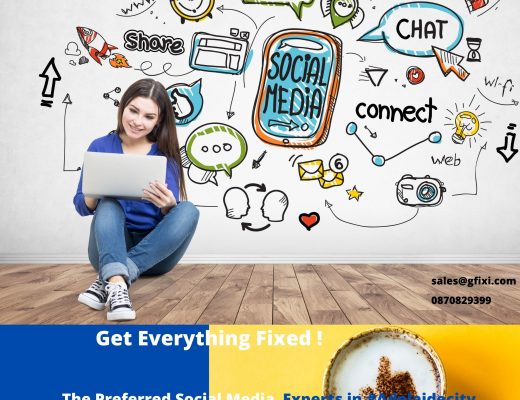Website architecture makes a huge difference to the way your user perceives your brand. Asks us how…..

Website Architecture
The UI and UX of your website can be a game-changer. UI stands for User Interface. User Interface includes controls, buttons, and the appearance of a website. It can include images, and other visual design elements to make it functional and user appealing. It enhances a website’s aesthetic or visual appearance and is very important to be placed properly. UI of the website is how it’s laid out and designing each page the user will interact with.
User experience (UX) is something that is made up of many UI(s). It is aimed to optimize the satisfaction of the users who interact with the website. UX design is about knowing the understanding of the user which includes convenience, requirement, preferences. Therefore, you need to invest in getting your website made by someone who knows these terms and makes your website interactable, attractive, and user friendly.
Buttons and Colors
Both UX and UI as components, go hand-in-hand. The architecture of the website needs both these components to make it look aesthetically good, easy to navigate and locate content. User experience really defines your brand positioning as well. A good website designer would be able to use the right fonts, colors, choose the size of the icons, and other controls.
Avoid using the same color tones across the website. This could affect the overall usability of an interface. For example, black text on a white background has a higher contrast and that makes it easier to spot and read.
Another thing to look out for is the responsiveness of the website. One of the most used elements of any visual interface on the webpage is the button. A click on them should correspond to the desired action. Using a widely understood symbol like a plus to add something, a bin icon to delete or a or a magnifying glass to search.
Brower Compatibility
Users commonly experience the difference in webpage usability on different web browsers. Webpage designing should be done considering the browser and device compatibility. Upgrades should be done on the webpage according to how the technology is changing every day and making sure that it responds well consistently on all platforms for example iOS, Android, Linux. There should always be a feedback section on a webpage so that users can share their inputs or report any issues.
(For a quote on how to build a user-friendly entrepreneurial website, contact Gfixi at sales@gfixi.com or at 08 7082 9399.)